Target pages for feedback
Learn how to match page URLs in your website to ask for feedback.
Matching URLs
When you want to ask for feedback from your users, you can prompt them when they visit certain pages. Sift can match pages with six URL match types.
Any time you call page in your app, we'll check every question you've created to see if there's a match for the URL of the page they're on. If there's a match, the widget will pop up to prompt them for feedback.
Page URL components
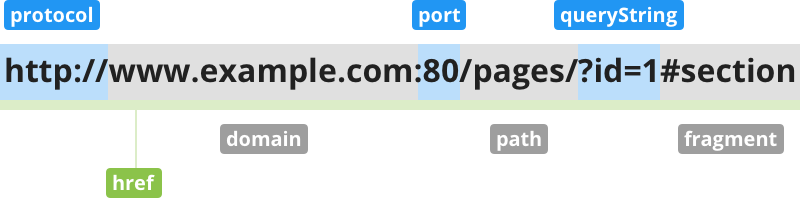
Types of URL matching
You can target page URLs with six different types of matching:
- Simple Match – The default and simplest match. Target all pages on your site, ignoring any query strings, fragments, protocol, http vs https, and the presence (or absence) of www.
- Exact Match – Targets a specific URL, including the protocol, which can include a query string and fragment.
- Starts With – Target all pages that have a URL, including the protocol, which starts with the entered text.
- Ends With – Target all pages that have a URL which ends in the entered text.
- Contains – Target all pages that have a URL which contains the entered text.
- Regex – A regular expression is a special text string for describing a search pattern.
Updated over 7 years ago
